Updating Your Maps in the Avenza Map Store

Keeping your maps up to date is important to give map users greater confidence in the quality and reliability of your maps. Updates also give you the opportunity to make improvements and add features that add value for users. When a new version of your map is available, you can easily update your Avenza Map Store listing and notify app users who have previously purchased or downloaded your map.
Head Over to Your Publisher Account
When it's time to replace one of your existing maps with a new edition, you can do so in your Map Store publisher account without having to create a brand new listing. You have the opportunity to upload a new map file, map information (including details about what is new or updated in the new version), and the price. You can also choose how the update will be offered to app users who had previously purchased or downloaded your map:
- Allow users to download the updated map at no cost
- Require users to re-purchase the new version at full price
- Offer a discounted price to users for the updated map.
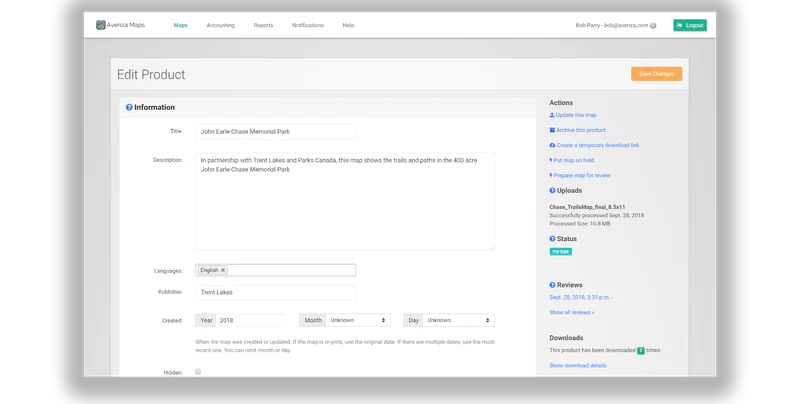
Notifying Your Map Users
Once your updated map has gone through the review process again (including any waiting periods associated with new SKUs that may be introduced) and has been approved, the new map version will replace the old one for sale in the Avenza Map Store. App users who had purchased or downloaded the original version will be notified, through the app of the new version.
When a user wants to update a map, they can simply tap the Update Available button to download the latest version. Just like downloading new maps from the Map Store, users must be connected to the internet or a cellular network to see and download new versions of your maps.
In the case that you want to offer an updated map where a user has to re-purchase or purchase at a discount, tapping the update Available button will take the user directly to the map’s Map Store listing.
That’s all there is to updating your maps in the Avenza Map Store! Detailed instructions are available in our Support Center, and as always, you can reach out to the Map Store team if you have any questions about map versions or anything related to the Map Store.