
In today's digital age, multi-page PDF maps have become essential for various applications, from urban planning to outdoor adventures. Importing these maps efficiently can save time and help unlock their full potential. Starting from version 5.0, Avenza Maps now allows users to import multi-page PDF files. In this blog, we will explore the process of importing multi-page PDF maps in the Avenza Maps App for our Android and iOS users.
How to import multi-page PDFs
Access the "Add" option represented by the orange plus icon for Android users or green Import Icon for iOS users on the My Maps screen, then select "download or import a map." The subsequent process for importing a single map remains the same. Users can import multi-page PDFs from any of our currently supported sources.
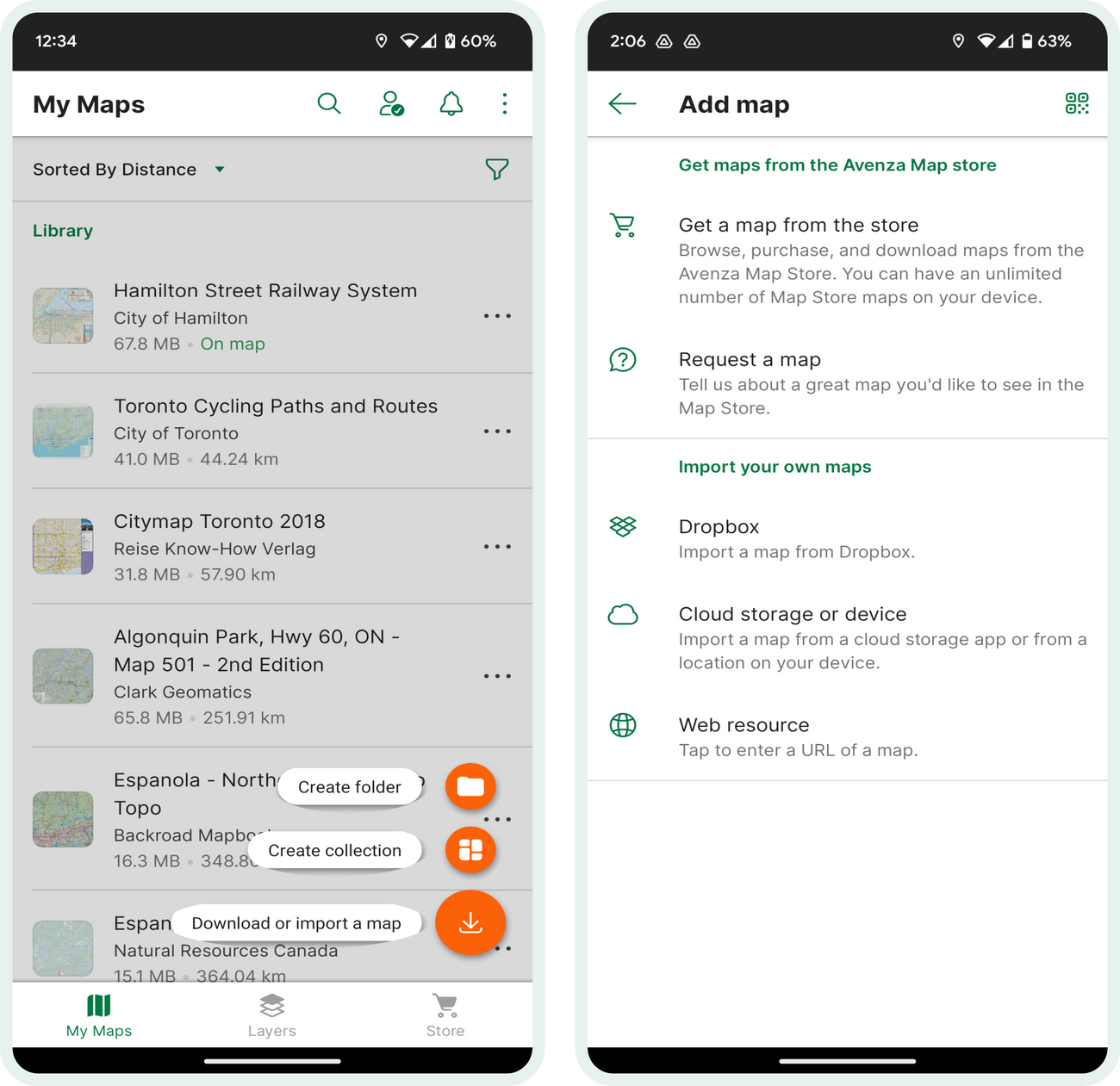
After choosing the source location and accessing the desired file, the import process for the multi-page PDF will commence. A notification will appear in the Notification Center, guiding you to select the specific pages for import. A message will also display beneath the file title: 'tap to select maps to import.' You can select the notification or access the message within the ‘My Maps’ tab to choose the specific individual pages you want to import.
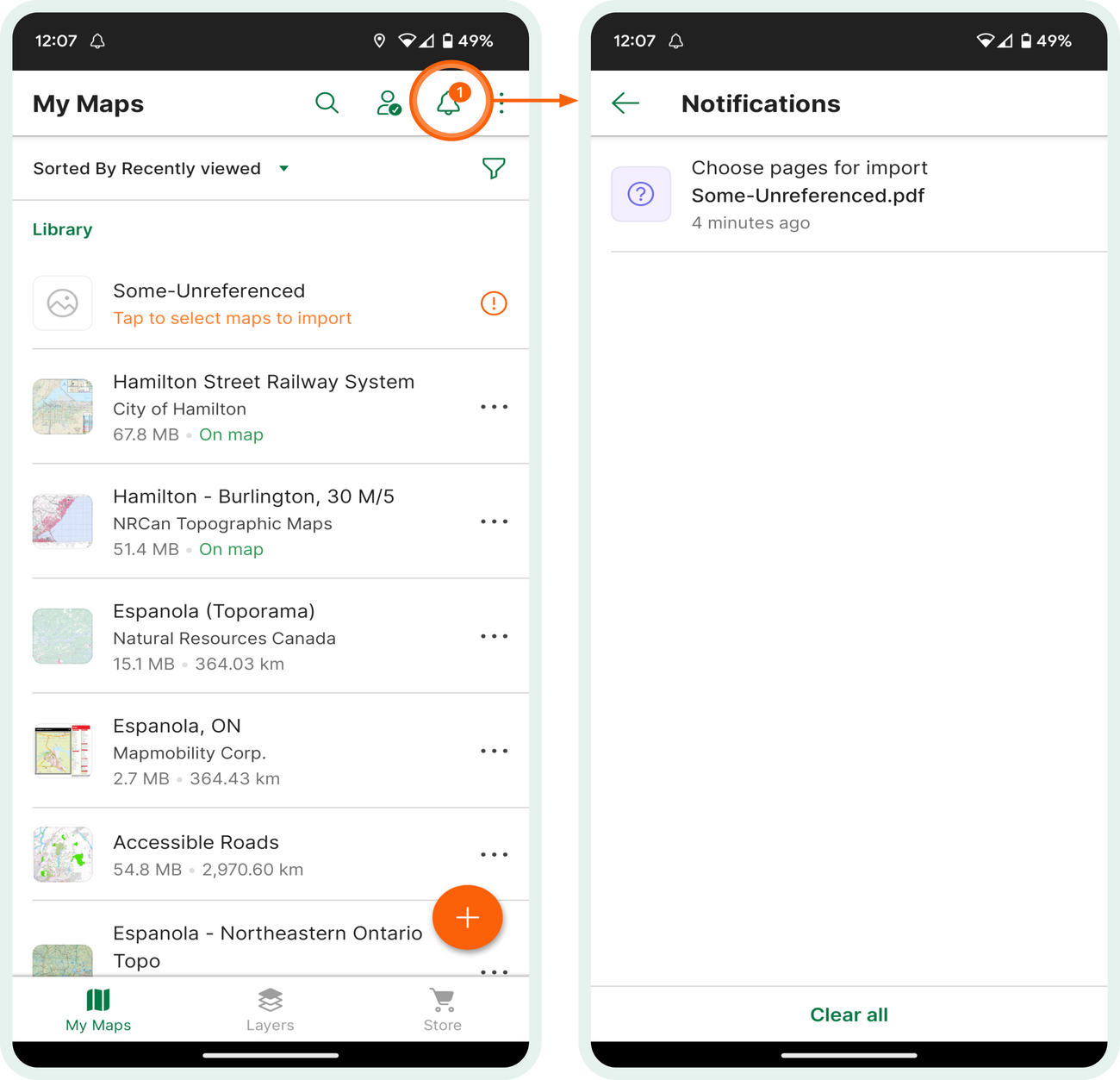
In the next step, you will encounter a list featuring each map or page from the multi-page PDF, accompanied by checkboxes offering customization options for the import. Additionally, a 'Select all' option is available at the bottom left, enabling the import of unreferenced pages in a similar fashion.
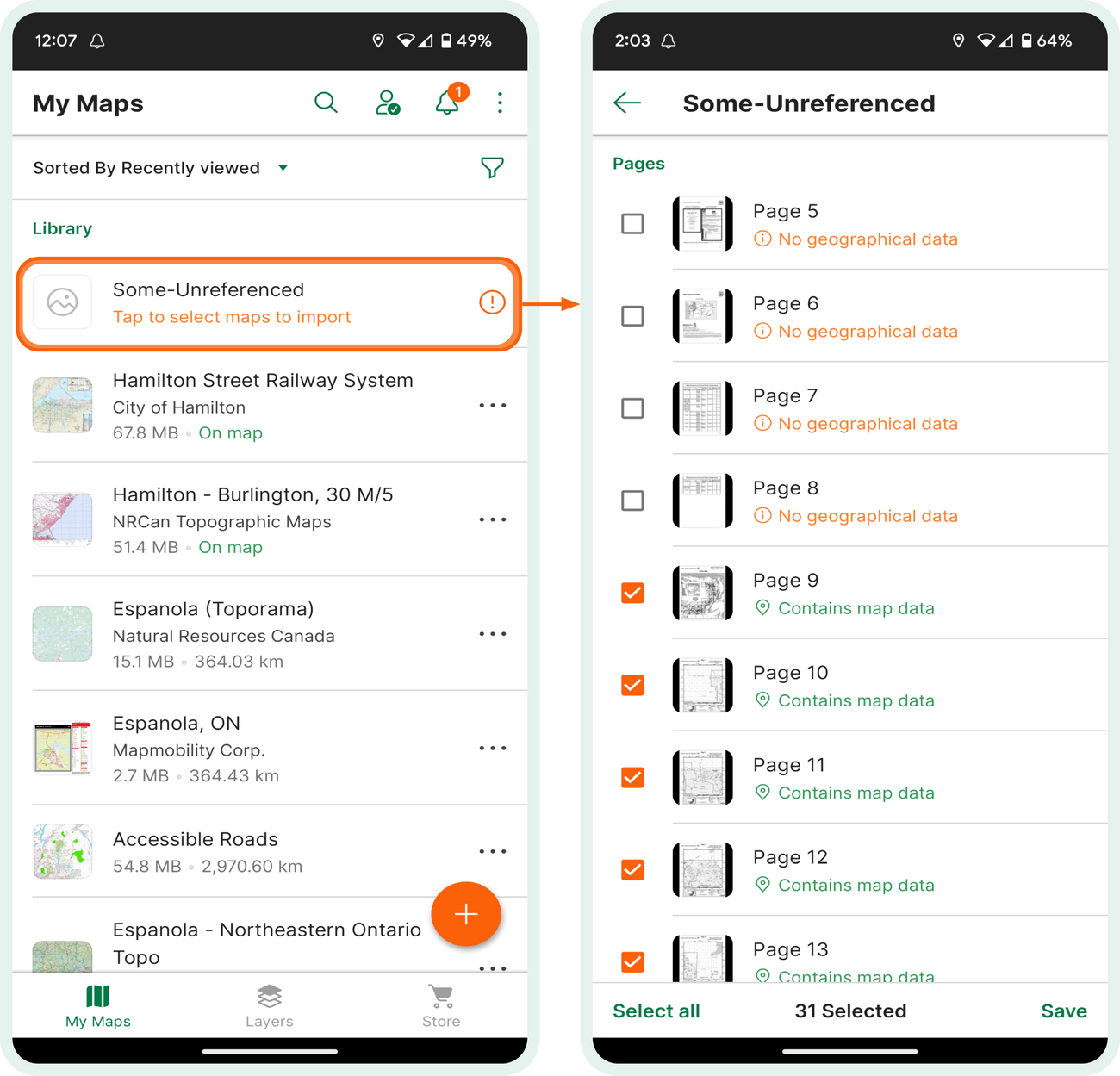
After choosing all the desired pages, tap on 'Save'. You'll then have the choice to create a folder, collection, or import the pages as individual maps. Opting for a folder or collection will prompt you to name it, after which the maps will be entirely imported and ready for use.
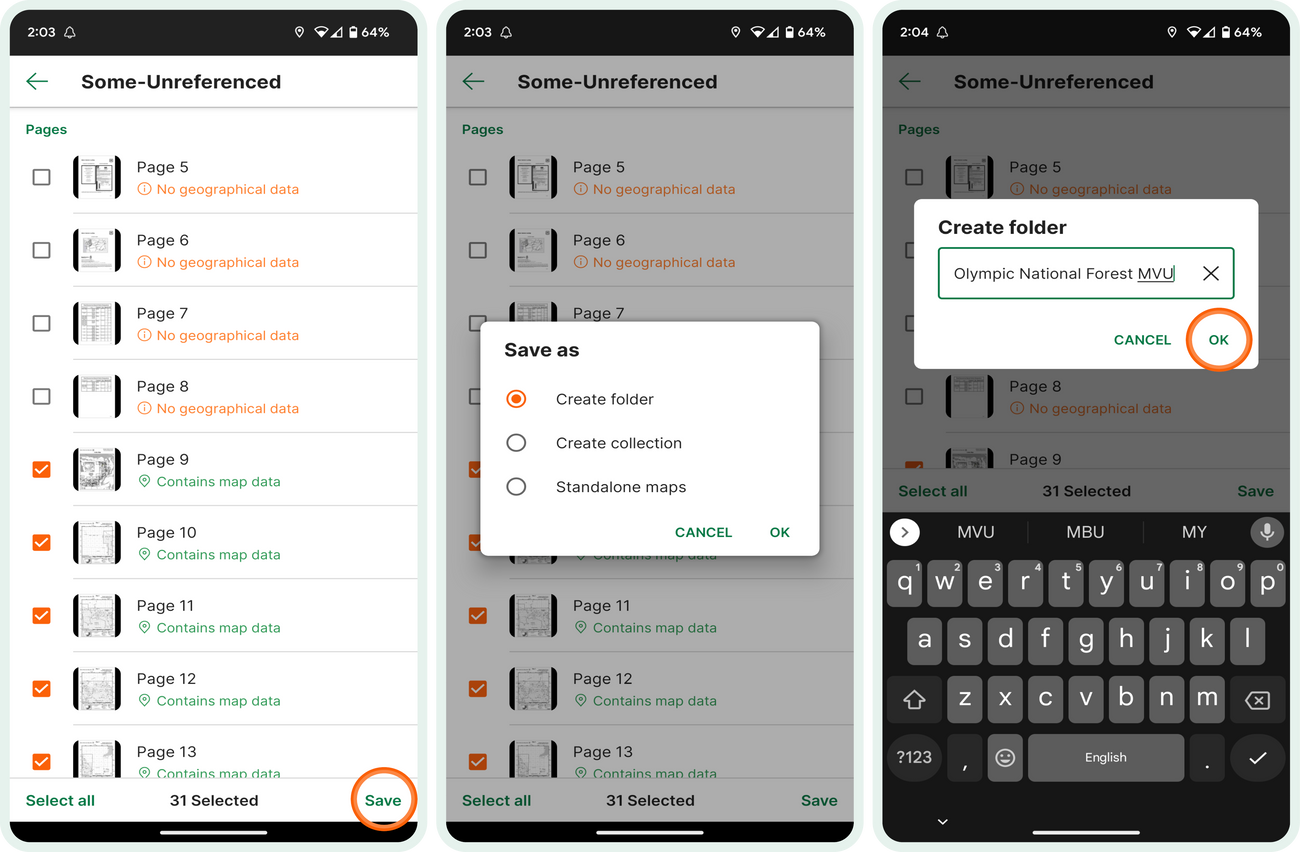
Did you enjoy learning how to Import multi-page PDFs? Would you like to know more about our other features? Here is a quick guide on using the Record GPS Track tool with the Avenza Maps App.
Download Avenza Maps, the Best App for Importing Multi-Page PDFs
Are you considering a winter hike, or do you prefer planning your summer activities ahead of time to keep yourself motivated during the winter and eagerly anticipate the warmer season? Now that you know how simple it is to import multi-page PDFs, explore Avenza Maps and tell us about your experiences using the app.
Download Avenza Maps, the #1 app for hiking, biking and all trails and enjoy an organized and hassle-free adventure.
 Scan this QR code to download the Avenza Maps app.
Scan this QR code to download the Avenza Maps app.